|
|
|
Who's Online
There currently are 5687 guests online. |
|
Categories
|
|
Information
|
|
Featured Product
|
|
|
 |
|
|
There are currently no product reviews.
 ;
Manual found fast and good quality, very helpfull service
 ;
8-17-12 Been using the sight for about 6 months. Fast Downloads and top quality
Manuels !
 ;
Everything was great, the manual, the response time, the simplicity of the order, and the
Price. The only thing that I could possible say on a negative note would be that the manual I ordered was more for a service tech. There were a lot of schematic diagrams that didn't help me solve the problem. However I would order again and recommend the web sight to others.
 ;
I'd been looking for this manual for awhile. Exactly what I needed - and at an excellant price. Thanks!
 ;
very complete. acceptable resolution. details are a little unclear. is a manual note 8.
Chapter 15
15.8.1.1.5 <PDL-PRT> PDL Print Counter It increases its count when paper is delivered outside the machine or stacked for duplexing in keeping with the charge counter when in PDL print mode. It does not increase its count in the case of blank paper. It increases its count by 1 for large and small sheets alike. When the count exceeds '99999999', it returns to '00000000'. 15.8.1.1.6 <FAX-PRT> Fax Reception Print Counter It increases its count when paper is delivered outside the machine or stacked for duplexing to suit the charge counter in fax reception mode. It does not increase its count in the case of blank paper. It increases its count by 1 for large and small sheets alike. Its count may be reset. When the count exceeds '99999999', it returns to '00000000'. 15.8.1.1.7 <RMT-PRT> Remote Print Counter It increases its count when paper is delivered outside the machine or stacked for duplexing in keeping with the charge counter in remote print mode. It does not increase its count in the case of blank paper. It increases its count by 1 for large and small sheets alike. Its count may be reset. When the count exceeds '99999999', it returns to '00000000'. 15.8.1.1.8 <BOX-PRT> Box Print Counter It increases its count when paper is delivered outside the machine or stacked for duplexing in keeping with the charge counter in box print mode. It does not increase its count in the case of blank paper. It increases its count by 1 for large and small sheets alike. Its count may be reset. When the count exceeds '99999999', it returns to '00000000'.
15-285
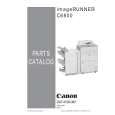 $4.99 IRC6800 CANON
Parts Catalog Parts Catalog only. It's available in PDF format. Useful, if Your equipment is broken and You need t…
|
|
 |
> |
|
