|
|
|
Who's Online
There currently are 6043 guests online. |
|
Categories
|
|
Information
|
|
Featured Product
|
|
|
 |
|
|
There are currently no product reviews.
 ;
Very good quality, prompt response. This website has reasonable prices and wide range of manuals that are hard to find.
 ;
The document was usefull, and it was exactly what I was looking for.
 ;
OK?..manual is complet and helpfull... for repairing such a old and rare boombox like JVC PCM it is necessary...
 ;
Super Anleitung. Ordentliche Auflösung. Das ganze noch in Deutsch wäre zu schön. Alle Datenblätter sind sauber Kopiert und alle Leitungswege sind sauber ausgeführt
 ;
Thanks God for the internet and thanks for the service like this - proffessional solution on time.
CHAPTER 1 MAINTENANCE AND INSPECTION
2) Do not place the cartridge upright or upside down; do not shake it.
Figure 1-2D 3) Do not force open the shutter for the photosensitive drum cover found at the bottom of the cartridge; do not touch the surface of the photosensitive drum. If the surface of the photosensitive drum has become soiled, wipe it using a flannel cloth coated with toner. Do not dry wipe it or use solvent. 4) Do not disassemble the cartridge. 5) Do not subject the cartridge to vibration or impact; in particular, do not force down the photosensitive drum from above the shutter for the drum cover. 6) Keep the cartridge out of reach of children. 7) The photosensitive drum is susceptible to light and, therefore, equipped with a lightblocking shutter; nevertheless, exposure to light for a long time can affect the drum, resulting in copies with white spots or vertical lines. Leave the copier alone for some time for possible recovery; to avoid residual memory, which results in white spots or vertical lines, however, keep the following in mind. Caution: Work quickly when removing jams or replacing cartridges. When the cartridge must be removed for work, be sure to put the cartridge in its storage box or cover it; do not leave it without protective measures once it is outside the copier.
Reference: The drum would recover to more or less its normal condition if left alone for five minutes in a dark place after exposure to an intensity of 1500 lux (about 5 minutes under general lighting). However, you must try to avoid any exposure. (The rays of the sun have intensities ranging between about 10000 and 30000 lux.) 1-4
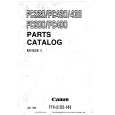 $4.99 PC430 CANON
Parts Catalog Parts Catalog only. It's available in PDF format. Useful, if Your equipment is broken and You need t…
|
|
 |
> |
|
